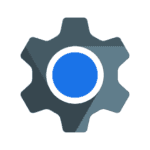The Samsung Clock application is more than just a way to tell time; it’s a powerful and versatile tool integrated into your Android device. It streamlines your daily routines by providing essential time-management features, from setting alarms and managing schedules to tracking time around the world. This built-in utility ensures you stay organized, punctual, and connected, enhancing your overall user experience.
Samsung Clock
Samsung Electronics Co., Ltd.
Samsung Clock Screenshots
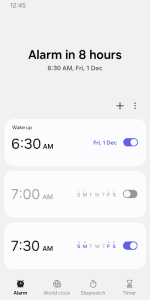
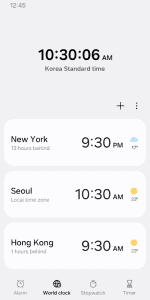
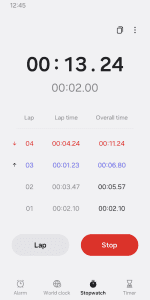
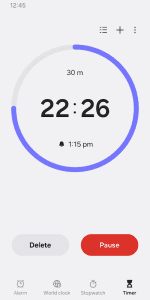




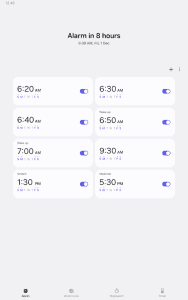

9.84 MB
Size
13.1.00.15
Version
6.0+
Android
Universal
Arch
About Samsung Clock
The Samsung Clock application is more than just a way to tell time; it’s a powerful and versatile tool integrated into your Android device. It streamlines your daily routines by providing essential time-management features, from setting alarms and managing schedules to tracking time around the world. This built-in utility ensures you stay organized, punctual, and connected, enhancing your overall user experience.
A Wake-Up Call, Your Way
The Samsung Clock allows for highly customizable alarms. You can set multiple alarms with different sounds, days of the week, and even snooze durations. This ensures you wake up exactly how and when you need to, fitting your unique sleep schedule and preferences.
See Time Across the Globe
Stay connected with friends, family, or business colleagues across different time zones. The World Clock feature lets you add multiple cities and instantly see the current time in each location, simplifying international communication and travel planning.
Measure Time with Precision
The built-in stopwatch provides accurate time measurements for various activities. Whether you’re timing workouts, cooking, or conducting experiments, the stopwatch offers lap and split time recording for detailed analysis.
Set Timers for Tasks
The Timer function is perfect for managing cooking times, study sessions, or any activity requiring precise timekeeping. You can set multiple timers simultaneously and receive notifications when each timer expires, improving productivity and preventing overcooking.
A Bedtime Mode for Restful Sleep
The Bedtime mode, often integrated within the Clock app, helps you establish healthy sleep habits. It can track your sleep patterns, remind you to go to bed, and even mute notifications during your designated sleep time, promoting better rest and overall well-being.
Frequently Asked Questions
Additional APP Information
Package Name
com.sec.android.app.clockpackage
Developer
Samsung Electronics Co., Ltd.
Category
Updated
Aug 17, 2025
Content Rating
Everyone
Signature
9ca5170f381919dfe0446fcdab18b19a143b3163
You are now ready to download Samsung Clock for free. Here are some notes:
- Please read our APK Info and installation instructions carefully for the game & app to work properly
- Read the FAQ carefully for more details